Here you can download the official Samsung Galaxy J7 Prime 2 (2018) SM-G611F Stock Firmware (Flash File) with the latest Android 7.0, 8.0, 9.0 versions. If you want to repair your mobile by flash your phone, then first you have to download the Samsung SM-G611F Flash file from below.
Pit Samsung New All Type Update 2018-2019. Sedikit penjelasan tentang file pit.salah satu fungsinya yaitu untuk melakukan Repartisi/Partisi baru,dimana ketika flashing mengalami masalah bisa mengikut sertakan file ini dalam proses flashing atau mungkin setelah melakukan pergantian ic eMMC mengalami masalah pada area OS. ROM Share rom combination for Samsung Galaxy J7 Pro (SM-J730) Combination ROM Advantages: Its help you to repair imie number in some models Its very useful in bypass Samsung Account in too many models. Its very useful in bypass Google Account in too many models. Its very useful for downgrade in some models. Choose correct flash file(s). If you have PIT file chosen, then you must check 'Repartition' option. Check flashing options if needed (Repartition, EFS clear, Boot update). Power on the phone in download mode (turn off phone, press vol.down + home + power). Connect the phone to PC with USB cable, install drivers if needed. Do following: First, flash combination file Samsung J730, The device will enter the main screen in the mode of checking the hardware details. In the mode, we can turn on ADB mode or USB debugging mode, or bypass frp now. 2nd, flash stock firmware Samsung J730 file to do the next step or finalize the bypass process. Feb 04, 2018 If yes, then here are the full stock ROM 5 files that can help in booting up your phone and making it work normally. If flashing the stock ROM 1 file from Sammobile cannot help you, using this full stock ROM5 files will absolutely help you if your phone has troubles with software. Galaxy J7 Pro (SM-J730G / SM-J730G-DS).
Samsung flash files are necessary when you try to perform any of these following Android software-related tasks:
- Upgrade your Samsung Galaxy phone OS (Operating System).
- Samsung flash file helps to unroot your phone.
- Reinstall the Samsung Stock OS.
- Fix Samsung DRK error.
- Fix Unknown Baseband error issue.
- Unroot your Samsung phone.
- Remove viruses, malware, and unwanted application from your Samsung phone.
- Update your Android phone to the latest version.
The process of flashing flash files on your Samsung phone is easy, I made a comprehensive tutorial to flash Samsung Android firmware using Odin. You have to read that post to flash a firmware flash file successfully on any Samsung Android device. So, follow the tutorial without skipping any part.
Download Samsung J7 Prime 2 (2018) SM-G611F Stock ROM Firmware(Flash File)
On below, I share the links to download the stock firmware/flash file for Samsung J7 Prime 2 (2018) SM-G611F with the latest available Android 7.0, 8.0, 9.0 versions.
File Name: G611FXXU1CSE2_G611FOJV1CSE3_Saudi_Arabia_KSA_9.0_4File.zip
Country: Saudi Arabia
File Size: 2GB
Android Version: 9
Link: Download
File Name: G611FDDU1ARA6_G611FODD1ARA6_ODD_4file.zip
Country: Global
File Size: 2GB
Android Version: 7.1
Link: Download
How to Flash Samsung Firmware
Before flashing a Samsung firmware flash file on your Samsung phone make sure, your device battery charge is more than 40%.
- First, download & extract the Samsung SM-G611F Firmware on your Computer.
- Then you have to install the Samsung USB driver. (If you already installed then skip this step)
- Power off your Samsung Galaxy Phone and put it into the Download Mode.
- Press & Hold Volume Down + Bixby button and connect your phone into the Computer.
- A Warning logo will appear, press vol up to enter download mode.
- Open the Samsung Odin tool. or Samsung Kies Setup.
- Now select Samsung Firmware in the Odin tool.
- Check the Odin log you can see the “Added” message.
- Click Start.
- Now the flashing process will be started.
- Once finished, you will see the “Pass” message.
- Done, disconnect, and power on your phone.
- This is the simplest process to flash the Samsung SM-G611F flash file.
I hope you found the right website to clear your problem regarding Samsung J7 Prime 2 (2018) SM-G611F Stock Firmware.
If you have any suggestions or complaints you can comment me down below, We really love to hear your feedback.
You can share this post and subscribe to our blog to stay updated. Thanks for visiting.
Combination file J7 Pro is the file created by Samsung manufacturer for testing machine process to check the operation of the hardware. It is very effective for recovering Imei, Baseband, FRP Bypass and many other Firmware errors.
1. Combination J7 Pro – Firmware File of Samsung Galaxy SM-J730.
Combination File Samsung Galaxy SM-J730G:
- COMBINATION_OXA_FA70_J730GDXU4ARF1 preventive link: Link1Link2Link3
- COMBINATION_OXA_FA70_J730GDXU5ARI1 preventive link: Link1 Link2Link3
- COMBINATION_OXA_FA70_J730GDXU7ASG1 Link1 Link2
Combination File Samsung Galaxy SM-J730GM:


- COMBINATION_OLC_FA70_J730GMDXU4ARF1preventive link: Link1 Link2 Link3
- COMBINATION_OLC_FA70_J730GMDXU3ARA2_OLC3ARA2Link1 Link2 Link3
Combination Firmware File Samsung Galaxy SM-J730F:
- COMBINATION_OXA_FA70_J730FXXU3ARI1preventive link: Link1 Link2 Link3
Combination Firmware File Samsung Galaxy SM-J730FM:
- COMBINATION_OXY_FA70_J730FMXXU1AQH1_OXYFAC
Combination Firmware File Samsung Galaxy SM-J730SLK:
- COMBINATION_KTC_FA70_J730KKKU2ARF1preventive link: Link1 Link2 Link3
- updating….
2. Tools need for Flash Combination Firmware File J7 Pro Samsung Galaxy SM-J730
Cached
- Driver Samsung Mobile preventive link: Link1Link2Link3
- Tool Odin3 v3.12.7 preventive link: Link1Link2 Link3
- Odin3 v3.13.1 preventive link: Link1Link2 Link3
- odin3 v3.13.3
- Last version Odin3 v3.14.4
[Q] Stuck At 'Get PIT For Mapping' Everytime | XDA ...
3. All Solutions using Combination File Samsung Galaxy J7 Pro SM-J730:
As mentioned above, Samsung combintion file is very effective in fixing software errors. Here are some common solutions.
Bypass FRP ( Google Account) with Combination file Galaxy J730 solution:
This solution is often used when other bypass frp solutions do not work. Do following:
First, flash combination file Samsung J730, The device will enter the main screen in the mode of checking the hardware details. In the mode, we can turn on ADB mode or USB debugging mode, or bypass frp now..
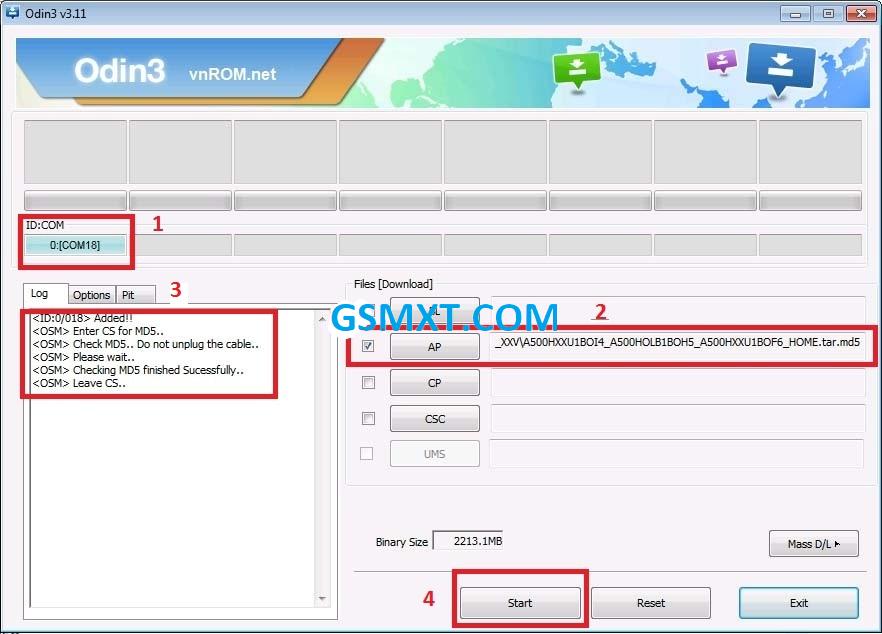
2nd, flash stock firmwareSamsung J730 file to do the next step or finalize the bypass process.
Here are some detailed videos:
Relate: